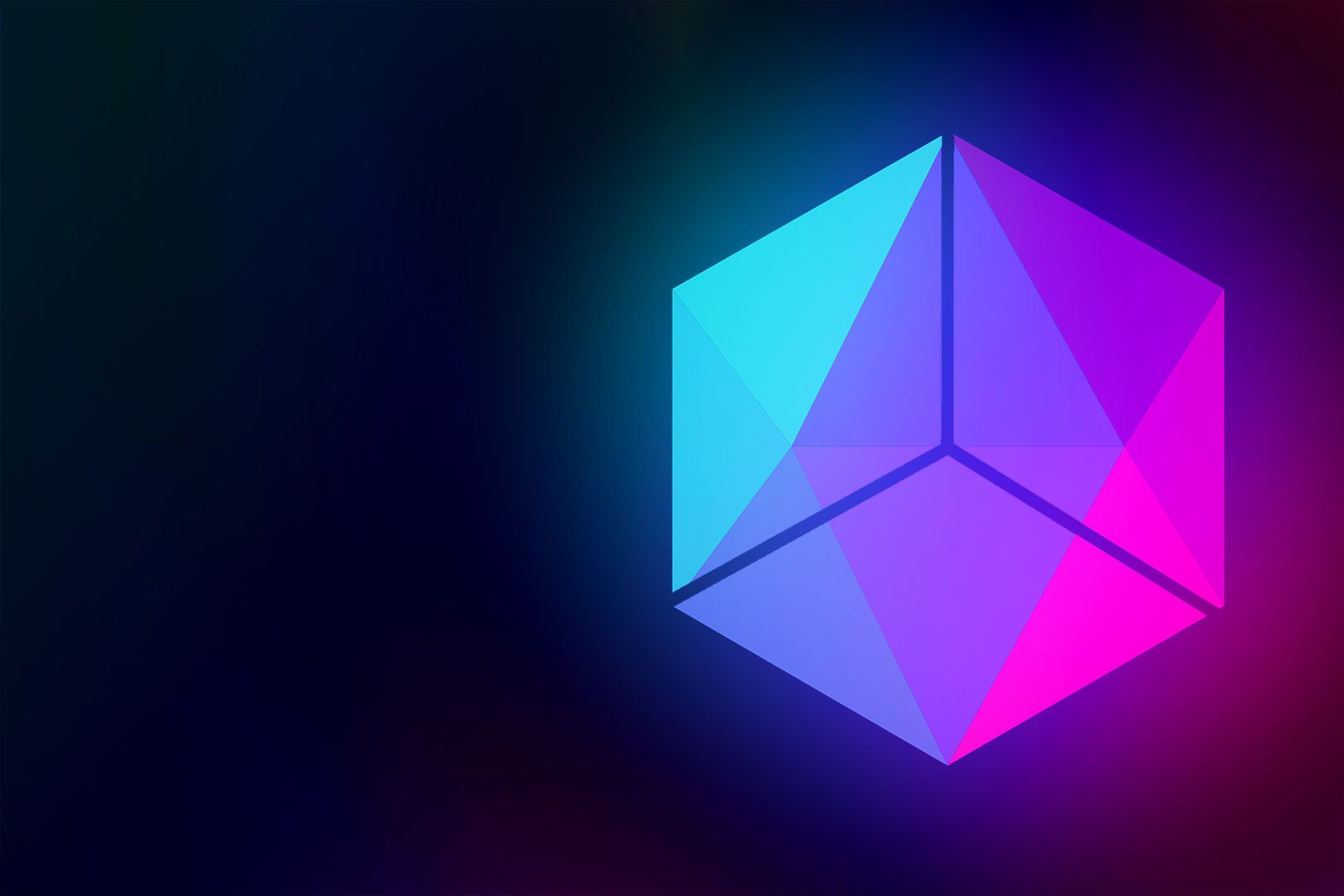前言
之前CentOS 7下安装Git,要么使用yum直接安装1.8.3版本的Git,要么去官网下载最新版本源码手动编译一份,但是感觉1.8.3版本太老,手动编译太累(懒~),所以决定使用其他方式下载一份较新的Git。
简短教程
执行以下指令安装IUS存储库,安装IUS存储库提供的Git2.36版本
# 安装IUS存储库
yum install \
https://repo.ius.io/ius-release-el7.rpm \
https://dl.fedoraproject.org/pub/epel/epel-release-latest-7.noarch.rpm
# yum安装IUS存储库提供的Git 2.36.x版本软件
yum -y install git236
# Git版本查看
git --version详细教程
IUS存储库安装
根据Git官网Linux下载页面的说明,CentOS要么下载源码编译,要么从第三方存储库下载,这里选择从第三方存储库IUS社区项目下载
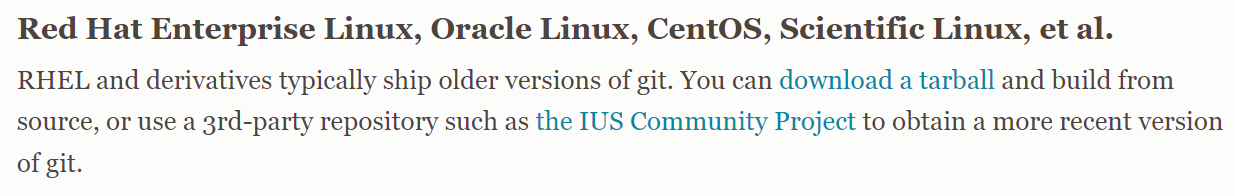
点击the IUS Community Project进入IUS官网
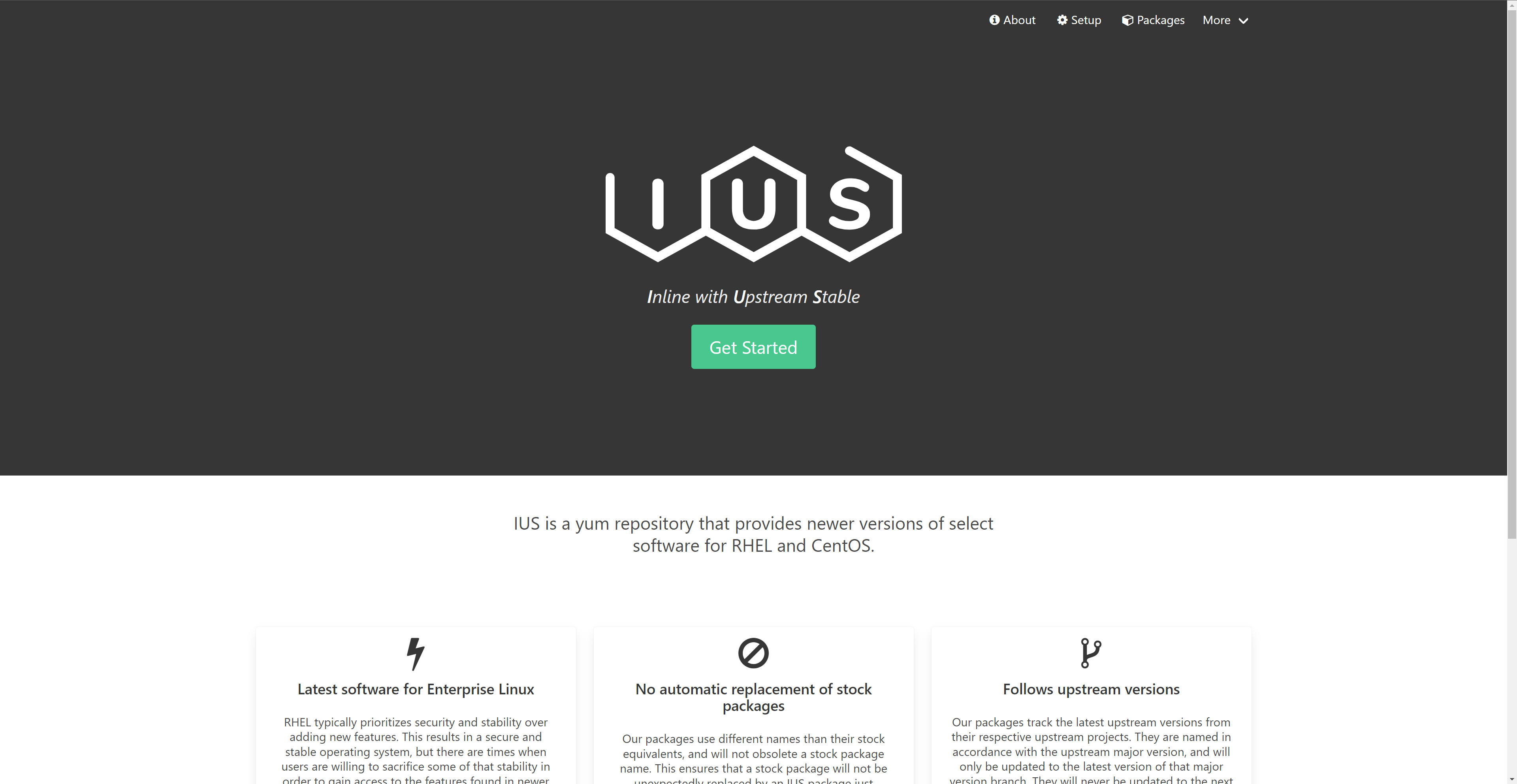
进入后点击Get Started,进入使用教程页面
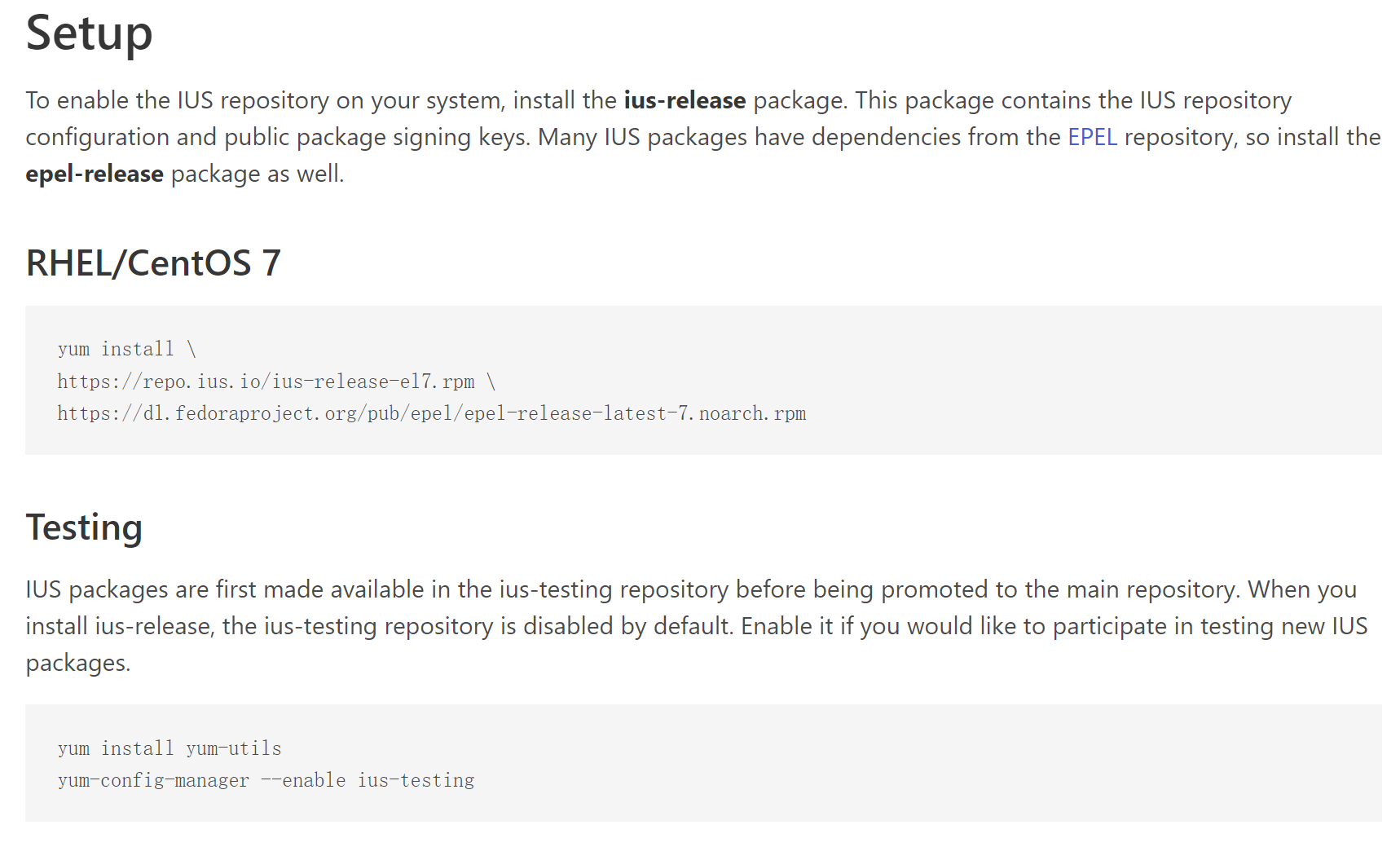
根据说明,在终端写输入以下指令,即可在系统中启用IUS存储库
yum install \
https://repo.ius.io/ius-release-el7.rpm \
https://dl.fedoraproject.org/pub/epel/epel-release-latest-7.noarch.rpmGit安装
指令执行完成后,IUS存储库已经安装完成,但是这时候用yum查看Git安装包依旧是1.8.3版本
$ yum list git
Loaded plugins: fastestmirror, langpacks
Repository epel is listed more than once in the configuration
Loading mirror speeds from cached hostfile
Available Packages
git.x86_64 1.8.3.1-25.el7_9 updates之所以这样,是因为IUS存储库的安装包和yum默认存储库的安装名称不同,官网有说明
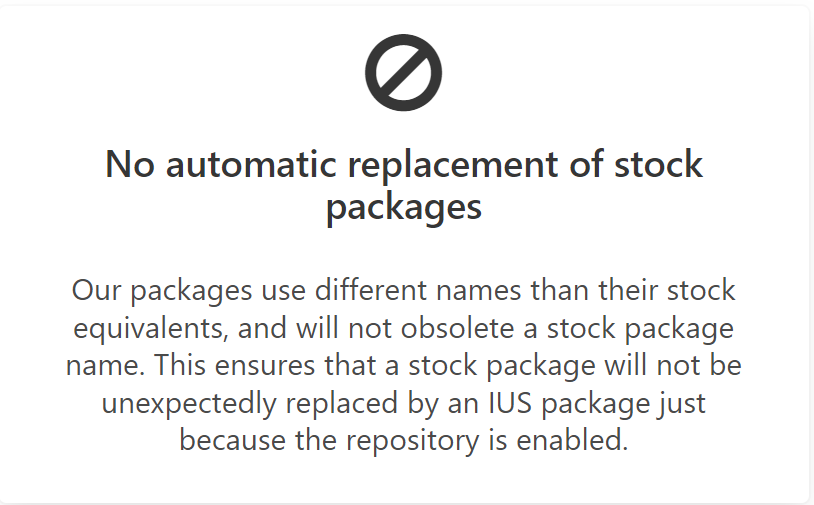
那安装包名称该如何查找?
$ yum search git
Loaded plugins: fastestmirror, langpacks
Repository epel is listed more than once in the configuration
Loading mirror speeds from cached hostfile
==================================== N/S matched: git ====================================
......
git.x86_64 : Fast Version Control System
git236.x86_64 : Fast Version Control System
......可以看到有git236.x86_64.noarch的安装包,查看一下git236的版本信息
$ yum list git236
Loaded plugins: fastestmirror, langpacks
Repository epel is listed more than once in the configuration
Loading mirror speeds from cached hostfile
Installed Packages
git236.x86_64 2.36.6-1.el7.ius @ius可以看到是IUS提供的Git 2.36.6版本,是一个相对新的版本(写本教程前,Git最新版本是2.41.0)
使用如下指令即可成功安装Git2.36.6版本
yum -y install git236安装后,使用如下指令查看Git版本,顺便验证Git是否成功过安装
$ git --version
git version 2.36.6执行命令后,返回了 git version 2.36.6,证明成功安装了Git2.36.6版本